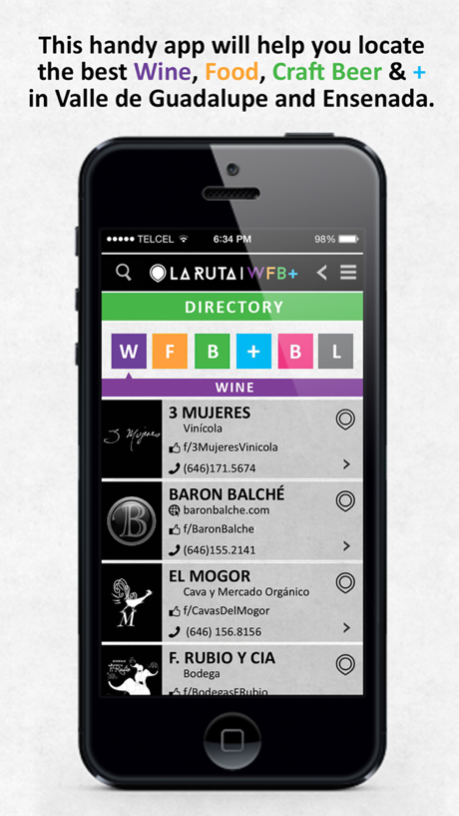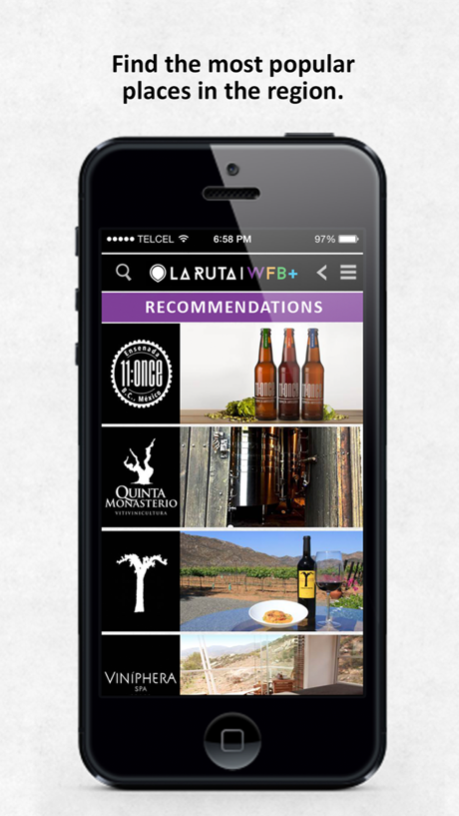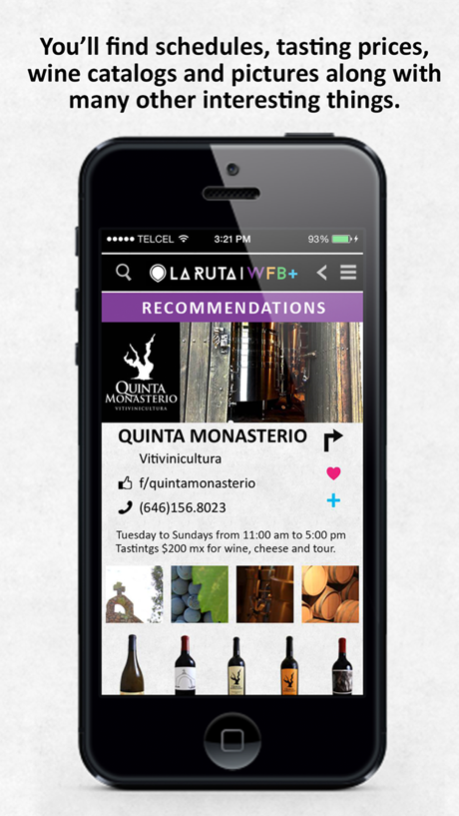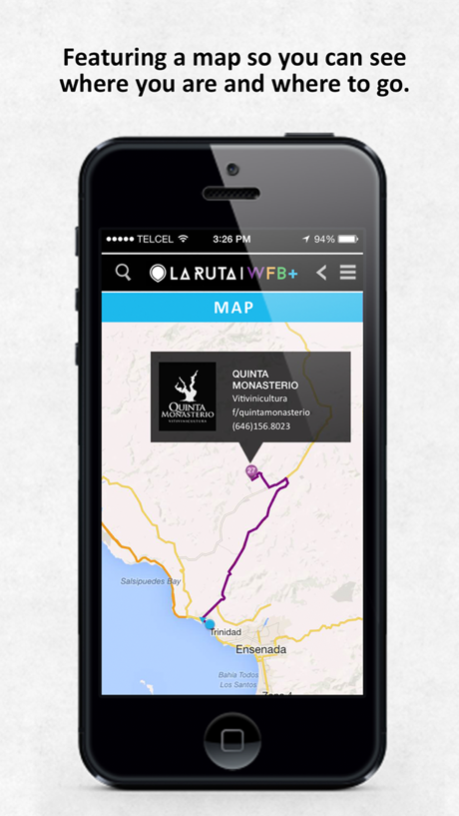LaRutaENG 2.1.2
Continue to app
Free Version
Publisher Description
This handy app will help you locate the best wine, food, craft beer and more in Valle de Guadalupe, Ensenada, Tijuana and Mexicali!
It includes an easy-to-read map with all the quality driven businesses that will guarantee your next visit to the valley will be an unforgettable one.
- Find a list of the most popular places in the region by visiting the “Recommendations” section and vote for your favorites.
- Use the “Directory” to gain easy access to contact and location information from local wineries and restaurants.
- In the “Details” section you will find schedules, tasting prices, wine catalogs and pictures along with many other interesting things each location has to offer.
-The “Events” section will help you discover exciting things to do when you visit our town.
-In the “Map” section you can see where you are and where to go!
-In the “Profile” section you can see your favorites places and pending to visit.
-And now you can sign up to receive special promos from our sponsors.
Download our app and spend less time planning and more time enjoying your trip!
Jul 29, 2016
Version 2.1.2
This app has been updated by Apple to display the Apple Watch app icon.
Minor Map Fix.
About LaRutaENG
LaRutaENG is a free app for iOS published in the Health & Nutrition list of apps, part of Home & Hobby.
The company that develops LaRutaENG is Juan Miguel Garcia Topete. The latest version released by its developer is 2.1.2.
To install LaRutaENG on your iOS device, just click the green Continue To App button above to start the installation process. The app is listed on our website since 2016-07-29 and was downloaded 0 times. We have already checked if the download link is safe, however for your own protection we recommend that you scan the downloaded app with your antivirus. Your antivirus may detect the LaRutaENG as malware if the download link is broken.
How to install LaRutaENG on your iOS device:
- Click on the Continue To App button on our website. This will redirect you to the App Store.
- Once the LaRutaENG is shown in the iTunes listing of your iOS device, you can start its download and installation. Tap on the GET button to the right of the app to start downloading it.
- If you are not logged-in the iOS appstore app, you'll be prompted for your your Apple ID and/or password.
- After LaRutaENG is downloaded, you'll see an INSTALL button to the right. Tap on it to start the actual installation of the iOS app.
- Once installation is finished you can tap on the OPEN button to start it. Its icon will also be added to your device home screen.